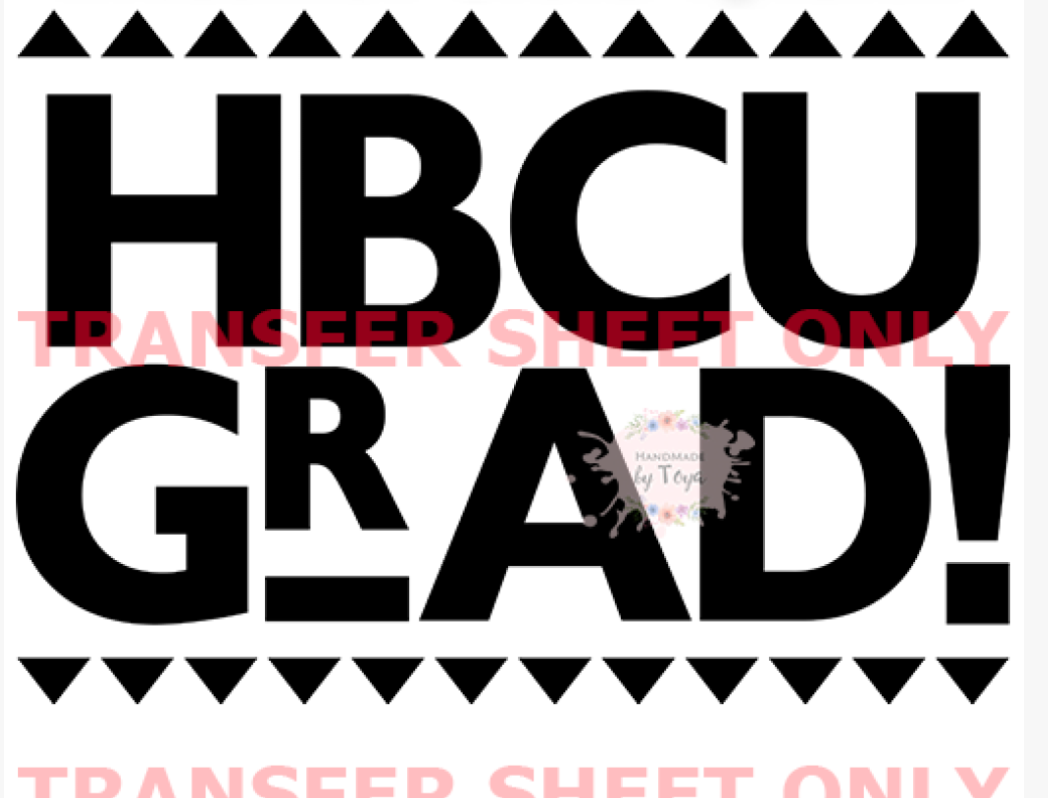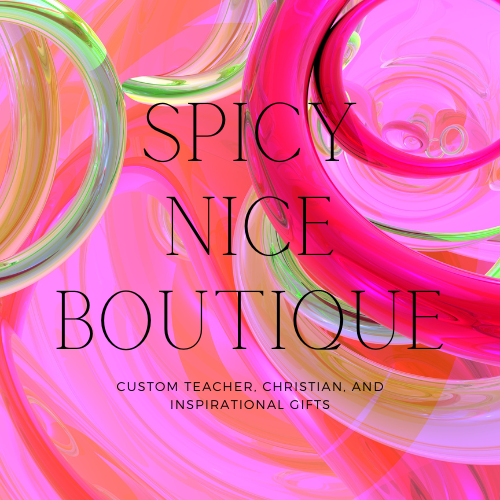Spicy Nice Boutique, LLC
“HBCU Grad!” – Screen Print Transfer (White Ink)
“HBCU Grad!” – Screen Print Transfer (White Ink)
Couldn't load pickup availability
Celebrate the legacy, excellence, and pride of Historically Black Colleges and Universities with this bold “HBCU GRAD!” screen print transfer. The strong block letters and traditional pattern detail make this design perfect for graduates who want to rep their roots with style.
⚠️ Important: This transfer is printed in white ink – not black as shown in the mockup. It’s made for dark or vibrant-colored garments where white will truly stand out.
-
Plastisol screen print transfer – vibrant and built to last
-
White ink – ideal for black, navy, maroon, green, or bold-colored tees
-
Applies with a commercial heat press (not iron-compatible)
-
Works on cotton, poly, and blends
-
Transfer only – shirt not included
Perfect for graduation gifts, alumni merch, or personal tees that shout pride with every wear.
🎨 Screen Print Transfer Pressing Instructions
For Best Results, Use a Commercial Heat Press – Not an Iron
YOU WILL NEED:
✔ Heat press machine
✔ Blank garment (cotton, poly, or blends)
✔ Teflon sheet or parchment paper (optional)
✅ Step-by-Step Pressing Guide:
1. Set Your Heat Press
-
Temperature: 325°F (163°C)
-
Time: 7–10 seconds
-
Pressure: Medium to Firm (60–80 PSI)
2. Pre-Press Garment
-
Press shirt for 3–5 seconds to remove wrinkles and moisture.
3. Position the Transfer
-
Place transfer face-up (design side up, ink touching the garment).
-
Center your design and secure if needed.
4. Press the Transfer
-
Close heat press with firm pressure for 7–10 seconds.
5. Hot Peel Immediately
-
Peel the carrier sheet off right away while hot.
-
Use a smooth, quick motion.
6. Optional Final Press
-
Cover with Teflon sheet or parchment paper.
-
Press again for 3–5 seconds to lock in the design.
💡 Pro Tips:
-
Test press if using a new heat press or fabric.
-
Edges lifting? Increase pressure and repress for a few seconds.
-
NOT compatible with irons or Cricut EasyPress.
Need help?
Reach out anytime with questions or troubleshooting needs.
Thank you for supporting small business!
Share