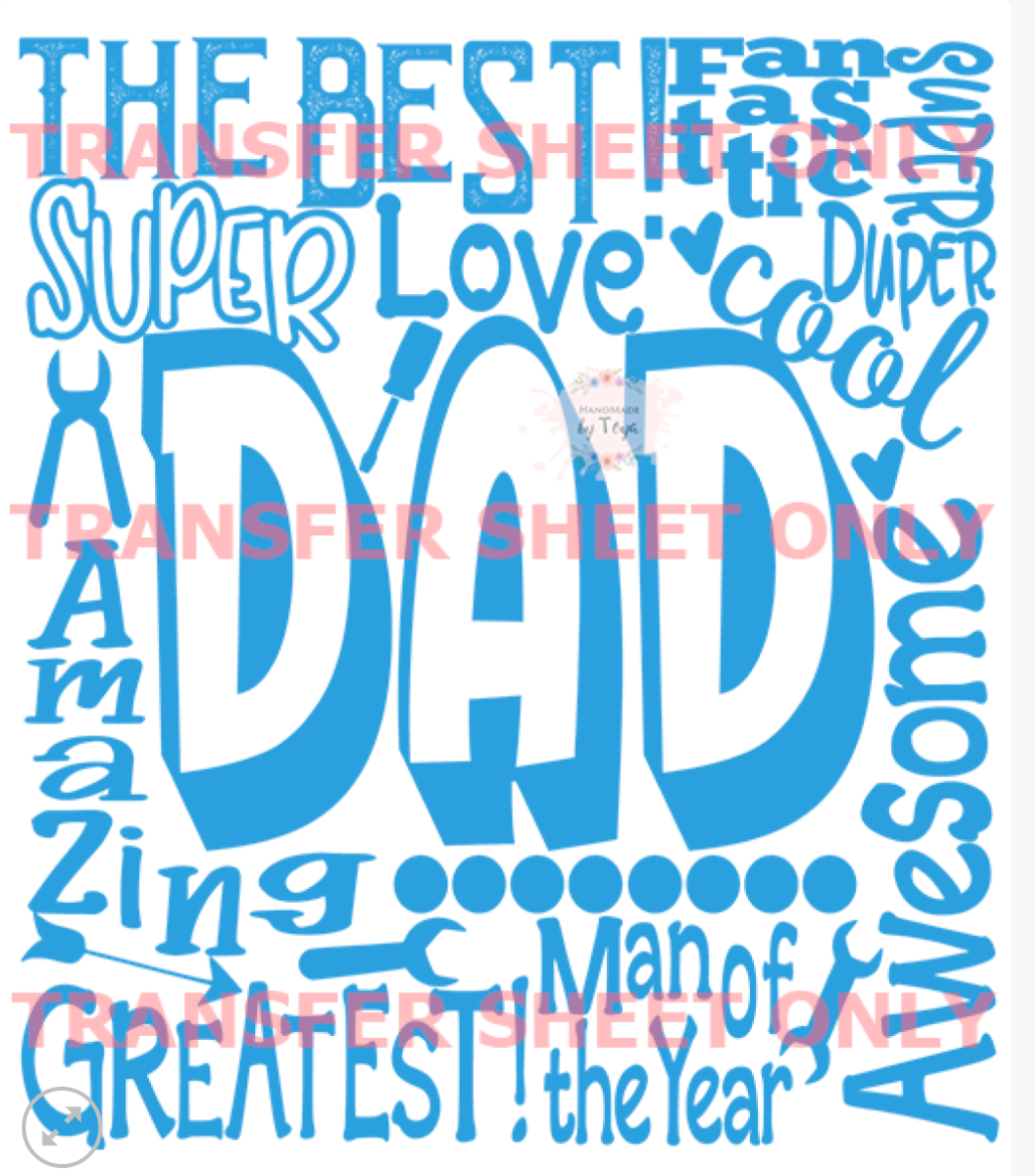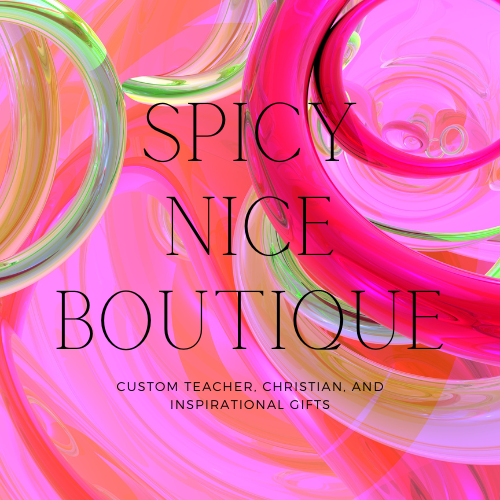Spicy Nice Boutique, LLC
“Best Dad Word Collage” – Screen Print Transfer (Blue Ink)
“Best Dad Word Collage” – Screen Print Transfer (Blue Ink)
Couldn't load pickup availability
Celebrate the man who does it all with this bold and playful “Best Dad” word collage screen print transfer. Featuring standout words like Awesome, Cool, Super, Amazing, and Greatest, this design is filled with love and appreciation—perfect for honoring dad in style.
Whether you’re crafting a shirt for Father’s Day, a birthday, or just because—this transfer delivers a message he’ll wear with pride.
-
Plastisol screen print transfer – professional quality and durability
-
Blue ink – best applied to white or light-colored garments
-
Easy application with a heat press (not recommended for household irons)
-
Works on cotton, polyester, or blends
-
Transfer only – shirt not included
Great for DIY gifts, custom shop drops, or making unforgettable memories with the #1 guy in your life.
🎨 Screen Print Transfer Pressing Instructions
For Best Results, Use a Commercial Heat Press – Not an Iron
YOU WILL NEED:
✔ Heat press machine
✔ Blank garment (cotton, poly, or blends)
✔ Teflon sheet or parchment paper (optional)
✅ Step-by-Step Pressing Guide:
1. Set Your Heat Press
-
Temperature: 325°F (163°C)
-
Time: 7–10 seconds
-
Pressure: Medium to Firm (60–80 PSI)
2. Pre-Press Garment
-
Press shirt for 3–5 seconds to remove wrinkles and moisture.
3. Position the Transfer
-
Place transfer face-up (design side up, ink touching the garment).
-
Center your design and secure if needed.
4. Press the Transfer
-
Close heat press with firm pressure for 7–10 seconds.
5. Hot Peel Immediately
-
Peel the carrier sheet off right away while hot.
-
Use a smooth, quick motion.
6. Optional Final Press
-
Cover with Teflon sheet or parchment paper.
-
Press again for 3–5 seconds to lock in the design.
💡 Pro Tips:
-
Test press if using a new heat press or fabric.
-
Edges lifting? Increase pressure and repress for a few seconds.
-
NOT compatible with irons or Cricut EasyPress.
Need help?
Reach out anytime with questions or troubleshooting needs.
Thank you for supporting small business!
Share