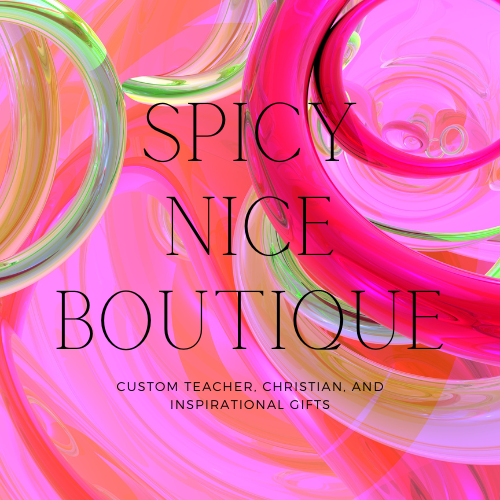Spicy Nice Boutique, LLC
I'm In My Bag and my Bible Too
I'm In My Bag and my Bible Too
Couldn't load pickup availability
Securing the bag and staying grounded in faith? This transfer is for you.
The “I’m in my bag, but I’m in my Bible too.” screen print transfer strikes the perfect balance between ambition and spiritual alignment. Whether you’re chasing goals or turning pages in the Word, this design speaks your truth loud and clear.
-
Plastisol screen print transfer – high quality and long-lasting
-
White ink – ideal for dark-colored garments like black or navy
-
Easy to apply with a heat press (not for household irons)
-
Works on cotton, polyester, and blends
-
Transfer only – shirt not included
Perfect for entrepreneurs, faith-driven creatives, and anyone walking boldly in purpose and prosperity.
🎨 Screen Print Transfer Pressing Instructions
For Best Results, Use a Commercial Heat Press – Not an Iron
YOU WILL NEED:
✔ Heat press machine
✔ Blank garment (cotton, poly, or blends)
✔ Teflon sheet or parchment paper (optional)
✅ Step-by-Step Pressing Guide:
1. Set Your Heat Press
-
Temperature: 325°F (163°C)
-
Time: 7–10 seconds
-
Pressure: Medium to Firm (60–80 PSI)
2. Pre-Press Garment
-
Press shirt for 3–5 seconds to remove wrinkles and moisture.
3. Position the Transfer
-
Place transfer face-up (design side up, ink touching the garment).
-
Center your design and secure if needed.
4. Press the Transfer
-
Close heat press with firm pressure for 7–10 seconds.
5. Hot Peel Immediately
-
Peel the carrier sheet off right away while hot.
-
Use a smooth, quick motion.
6. Optional Final Press
-
Cover with Teflon sheet or parchment paper.
-
Press again for 3–5 seconds to lock in the design.
💡 Pro Tips:
-
Test press if using a new heat press or fabric.
-
Edges lifting? Increase pressure and repress for a few seconds.
-
NOT compatible with irons or Cricut EasyPress.
Need help?
Reach out anytime with questions or troubleshooting needs.
Thank you for supporting small business!
Share